The Greatest Prompts for Blog Optimisation and How to Use ChatGPT for Blogging
Find Step by Step guide on how you can use Chat GPT For Blog- Content Writing and Optimisation
AI - VERSE
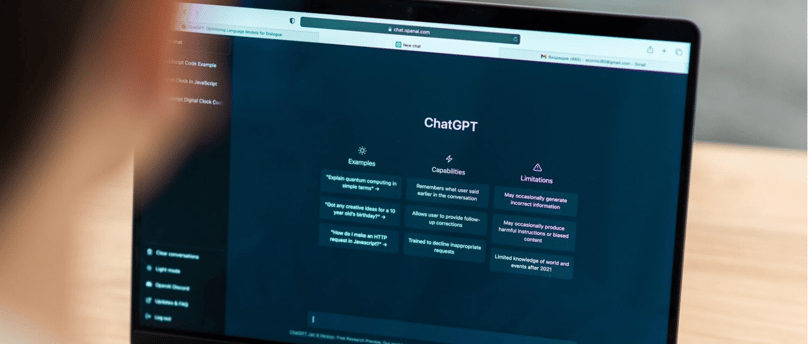
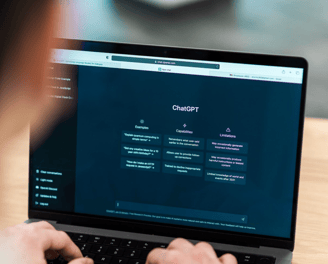
Let us now guide you through the process of using ChatGPT to write new blog entries.
1. Make a plan for your content.
Establishing your niche and target market can help you determine the subjects for your content creation. This is the first stage in creating a blog. It is advised that you choose a well-liked topic for your writing because it will make it easier to get readers and make your writing more engaging.
Food, travel, gaming, fitness, and technology are a few of the hottest blog niches. Once you've made a decision, ask ChatGPT to suggest topics and material based on your specialization.
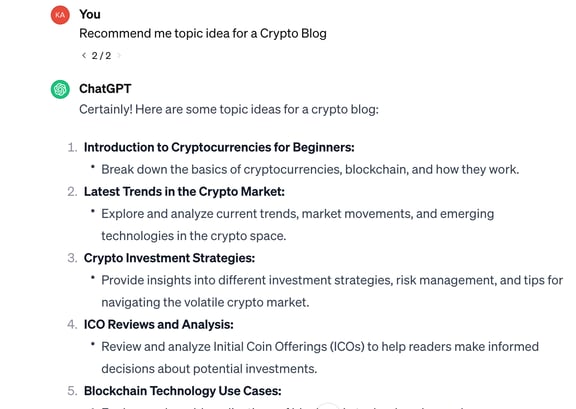
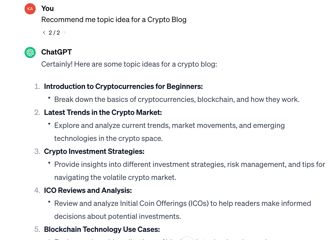
Choose your favourites, then develop them into blog post titles and subtopics. Use the parameters that ChatGPT generates to create a content calendar.
Best Prompts to Use
Suggest topic ideas for a [niche] blog.
Give me sub-topics related to [topic].
Create a title for a blog post about [sub-topic].
2. Keyword Research
Analysing search engine queries consumers use to obtain the information they want is known as keyword research. By using search engine optimisation (SEO), you can make sure the proper people will see your content.
ChatGPT allows you to generate keywords based on the title of your blog post in bulk, saving you the trouble of choosing each one individually. To obtain more precise results, just be sure to indicate whether you want long-tail or short-tail keywords.
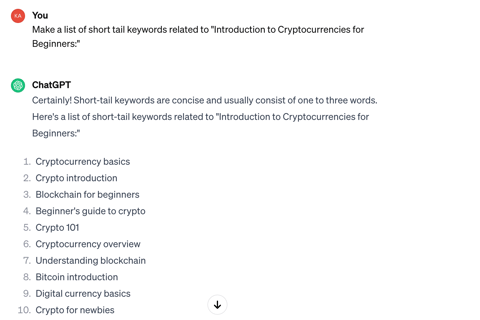
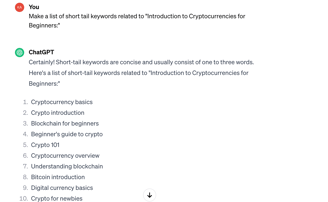
Unfortunately, ChatGPT is lacking information on the terms, including volume, trends, and difficulty of searches. Your blog will appear higher in search engine results thanks to these crucial indicators (SERP).
In that scenario, create a more precise and successful keyword strategy by using ChatGPT in conjunction with an SEO tool. Many free keyword research tools are available, such as Google Search Console.
Unfortunately, ChatGPT is lacking information on the terms, including volume, trends, and difficulty of searches. Your blog will appear higher in search engine results thanks to these crucial indicators (SERP).
In that scenario, create a more precise and successful keyword strategy by using ChatGPT in conjunction with an SEO tool. Many free keyword research tools are available, such as Google Search Console.
Best Prompts to Use
Create a list of the blog post's [title] short-tail keywords.
Provide some long-tail keyword suggestions for the [title] blog post.
3. Analyze Content Gap With Competitors
To find a gap in your blog, competitor analysis in SEO entails examining the keywords, internal links, and content quality of high-ranking entries. It assists you in coming up with concepts for a better SEO plan to raise the ranking of your post in the search engine results pages.
In the past, you had to examine the articles written by your rivals and use SEO tools like Ahrefs or Google Search Console to examine each keyword separately. These can be completed with ChatGPT with a straightforward prompt.
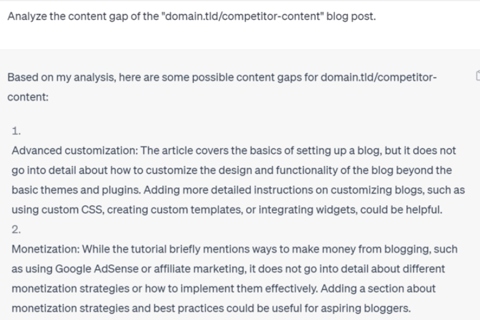
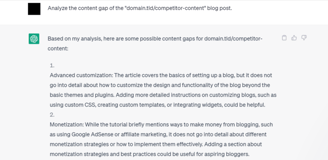
To achieve this, request that ChatGPT provide
a list of the most popular blog articles' keywords and backlinks. Asking for more topic ideas might also help you produce excellent blog content.
Best Prompts to Use
Give the keywords used in [competitor’s post].
List the backlinks [competitor’s post] use.
Analyze the content gap of [competitor’s post].
Note: Chat GPT can not access External URL, make sure to privide teh complete content that you want to analyse
4. Build Topic Clusters
Articles on your site that have similar subjects and keywords are referred to as topic clusters. They offer thorough coverage and contextual support for your content, which makes it easier to more effectively satisfy user search intent.
By clustering, your term can address multiple search intents as opposed to a narrow topic. For example, the keyword "best cameras" is shared by the topics "best beginner cameras" and "best mirrorless cameras
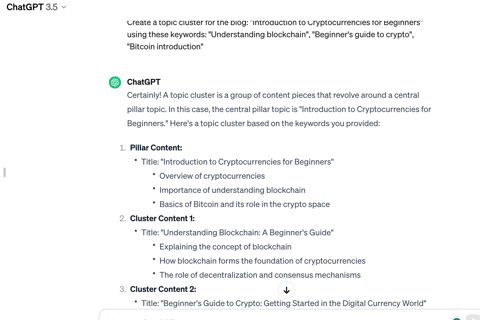
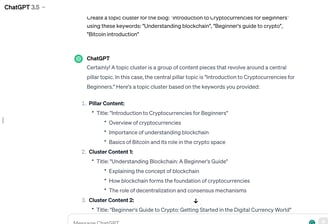
Your blog's rating rises and more organic traffic is produced when you satisfy more search intents. By using internal linking to cover subtopics in your material, you can also create a strong site structure.
Best Prompts to Use
Create topic clusters for the [title] blog post using the keywords [keyword list].
6. Generate Full Content
Your blog's rating rises and more organic traffic is produced when you satisfy more search intents. By using internal linking to cover subtopics in your material, you can also create a strong site structure.
While creating SEO-friendly content with ChatGPT is a huge time saver, we don’t recommend it due to potential fact and plagiarism issues. When using an AI content generator, consider the following practices:
Although using ChatGPT to create SEO-friendly material saves a tonne of time, we don't advise it because of possible factual and plagiarism problems. Take into account the following procedures when utilizing an AI content generator:
Renew the outputs. You can obtain a different output by resending the same prompt using ChatGPT. Make use of this function to produce a number of references so that you may write excellent content.
Give details. AI-powered technologies generate content by analyzing data and using user input. A thorough prompt gives ChatGPT more data to work with and produces better results.
Check twice by hand. AI writing technologies frequently produce text with dubious originality and facts. Always edit and proofread by hand before posting.
Best Prompts to Use
1) Write a paragraph or two to introduce the [title] blog article.
2) Compose an overview of the [title] blog article.
3) Add the following keywords to the [heading name] section: [List of keywords]
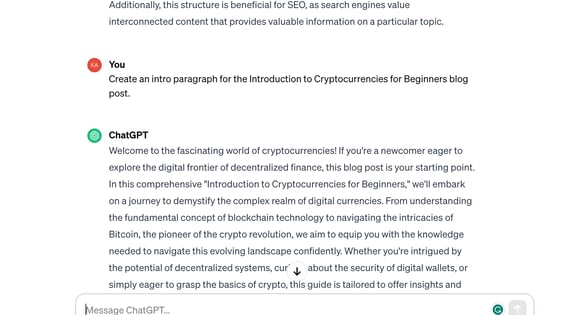
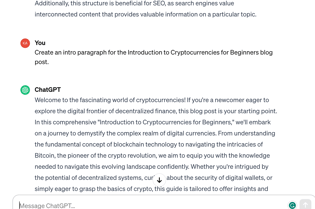
7. Add Frequently Asked Questions
Frequently Asked Questions (FAQ) sections are seen in many blog entries, where writers respond to frequently asked questions on the subject. It's not necessary, although it has a few advantages:
User encounter. If users are unable to obtain prompt replies to their queries, they may become dissatisfied. Putting frequently asked questions in one place makes it easier for readers to get the answer right away.
Snippet from a search engine. Frequently, search engines pull direct responses to user questions from the FAQ area and display them as a featured snippet. This excerpt helps increase traffic to your blog because it shows up on the first page of search engine results.
Organic search. Including a FAQ section allows you to focus on more keywords, particularly long-tail ones. Although there are fewer searches for these terms, they are more focused and efficient in attracting users
Establish credibility. By responding to pertinent queries in the FAQ section, blog writers can demonstrate their expertise. It contributes to the industry's growth of authority and reputation..
Give ChatGPT the title of your blog post and the total number of questions to create FAQs. Use an SEO tool to verify that the generated questions are aimed at the correct search intent.
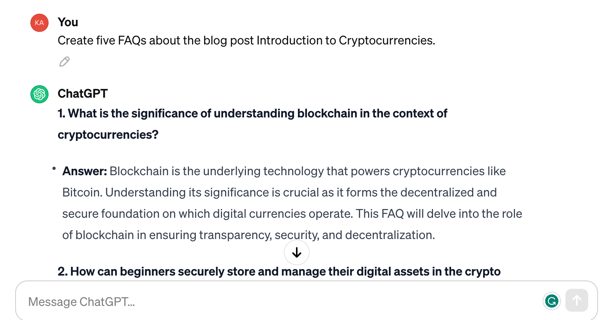
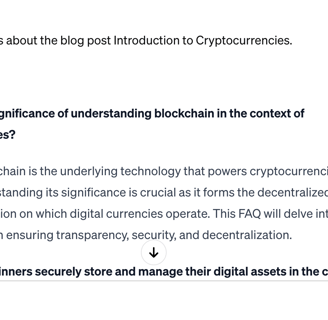
Best Prompts to Use
Create five FAQs about the blog post [title].
