How to Set Up an AI Automated Blogging System to Earn Money While You Sleep
In this guide, I’ll show you how to set up an AI-automated blogging system using Make.com (formerly Integromat) and GravityWrite, allowing you to generate and publish blog posts in seconds.
AI - VERSE
Karthik Balakrishnan
6/13/20252 min read
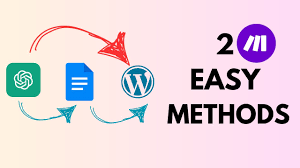
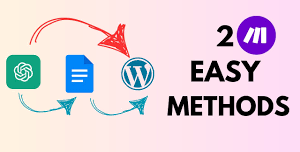
In today's digital age, automating content creation can save time, reduce costs, and help grow your business effortlessly. Imagine having an AI-powered system that finds trending news, converts it into unique blog posts, and publishes them automatically—all while you sleep!
In this guide, I’ll show you how to set up an AI-automated blogging system using Make.com (formerly Integromat) and GravityWrite, allowing you to generate and publish blog posts in seconds.
Why Automate Your Blogging Process?
Just 1 week back, My Friend manually:
✅ Hired writers
✅ Waited days (or weeks) for content
✅ Spent hundreds per post
✅ Published blogs manually
Now, AI can:
✔ Generate content for pennies
✔ Publish posts in seconds
✔ Keep your blog consistently updated
How the AI Blogging Automation Works
Here’s a quick demo of the automation:
Input a URL (e.g., a news article) into a Google Sheet.
AI rewrites the content into a unique blog post.
AI generates images for the post.
WordPress automatically publishes the blog (or saves as a draft).
Watch It in Action
Step 1: Set Up the Automation on Make.com
1. Create a Make.com Account
🔗 Sign up for Make.com (Free)
2. Import the Pre-Built Automation
📥 Download the automation blueprint here
📤 Upload it to Make.com:
Go to "Create a new scenario"
Click "Import Blueprint"
Upload the downloaded file
Step 2: Connect Google Sheets
Create a Google Sheet (sheets.new)
Add a column named "Blog URL" (where you’ll paste article links)
Connect it to Make.com:
Select the Google Sheets module
Authorize with Google
Choose your sheet
Step 3: Connect OpenAI (ChatGPT API)
Get an OpenAI API Key (Buy credits here)
Paste the API key & Organization ID in Make.com
Repeat for all ChatGPT modules
Step 4: Connect WordPress
Install the "Make Connector" Plugin (WordPress dashboard → Plugins → Add New)
Copy the API Key from WordPress
Paste it into Make.com
Choose whether to publish or save as drafts
Test the Automation
Paste an article URL into Google Sheets
Click "Run Once" in Make.com
(Click here to Download the Prepared source code that you can directly use in Make.com)Check WordPress → The post is now live or saved as a draft!
✅ Preview & edit before publishing
✅ Fully automated (no manual work)
Bonus: Schedule Automatic Blog Posts
Instead of triggering manually, schedule posts at intervals:
Set automation to run every 15 mins (or longer)
Add multiple URLs at once → AI processes them one by one
Even Faster? Use GravityWrite AI Blog Writer
While automation is powerful, GravityWrite makes blogging even easier:
Why GravityWrite Beats Manual AI Automation?
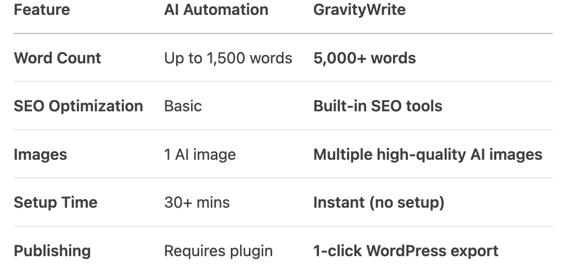
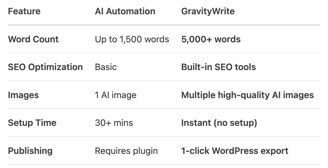
Now, go automate your blog and start earning while you sleep! 😴💰
DigitalizeWithUs
About
With our specialised technology and marketing solutions, you can boost your company's growth and achieve measurable outcomes. Make use of our services to achieve observable results.
